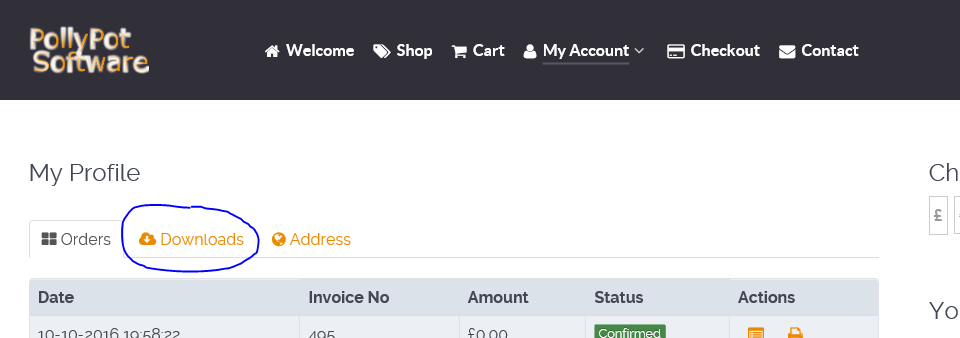Website is showing Error 502 Bad Gateway
In your browser settings, you need to delete all the cookies listed under pollypotsoftware.org.uk
I cannot get past the customer address screen during checkout.
If an address is shown, simply click on the address so its high-lighted and you will be able to continue.
I cannot get past accepting the terms and conditions during checkout.
You must tick the checkbox next to "Agree to our Terms and conditions".
How do I know my order has been processed/completed.
You will receive two emails. One will be from PayPal or Stripe confirming the payment transaction and the other will be from Pollypot Software containing a copy of the invoice. The invoice should show an order status of Complete. Please check your SPAM/Junk email folder if you haven't received these.
Sometimes, people mistype their email address and so do not receive all emails. Please check your account for the order status and as long as it shows "Complete", everything is OK.
If this has not happened for you, please read the other items in this article.
I haven't received an email containing my order.
Once an order has been successfully completed and the payment processed, an email is issued. If the order status in My Profile is showing Complete and you have not received an email, please check your SPAM/Junk email folder or software for it.
My Paypal payment has been processed but my order status is stuck at "new" and I cannot access/download the software.
Very occasionally the Paypal payment confirmation to this website is not received so payment is not confirmed and the order does not "Complete". We will spot this problem during normal working hours (Monday to Friday 10am - 6pm GMT and manually complete the order process for you. Look out for the email confirmation (see above point).
My order status is new, unpaid, cancelled or failed.
If you have not received a receipt of payment from PayPal or Stripe (check your SPAM/Junk folder), you did not complete the order process. Please start the order process again and ensure you tick the checkbox confirming you have accepted the Terms and Conditions and then ensure you follow the "Complete Order" steps.
If you have a receipt of payment from PayPal, please see the previous item above, otherwise contact us using the General Enquires form here.
I cannot create an account.
To create an account, simply start the order checkout process and an option to register for a new account will be presented under the "New Customer" heading.
I cannot register or login.
When logging in, please note and answer the SPAM check question beneath your login credentials!
If you manually create an account (i.e. do not create an account as part of the checkout process) you will be sent an email to validate your email address. Until you click the link in the email, your account will be disabled and you will not be able to checkout or login.
You can reset your username and password using the links at the bottom of My Account, Login/Logout. An email will be sent to you.
If you haven't received an email, please check your Junk/SPAM email folder.
If you still have problems use the General Enquires form here for further assistance.
My downloads are corrupt.
Please do not use a download manager. If the download continues to fail, use the General Enquires form here. Please ensure you enter the email address provided to us when you placed your order.
My download/install count has been exceeded.
This can be reset by using the General Enquires form here. Please ensure you enter the email address provided to us when you placed your order.
How do I get technical support?
There are full on-line user manuals available. Click the Welcome option at the top of the website, and then under the Support menu option you will see the User Guide option.
If you still need further help register and use the on-line forum here.
How do I get the latest version of software?
Login to your account and download the software in the normal way. All software downloads are the latest version.
Where is my User Key and/or software download?
On the website click My Account. If you are logged in, 3 tabs will be displayed: Orders, Downloads and Addresses. Click the Downloads tab (see picture below) and you will see your User Key listed next to your order and download options.
If you are not logged in, you will be promoted for your login credentials that you created. Once logged in, you can do the above.